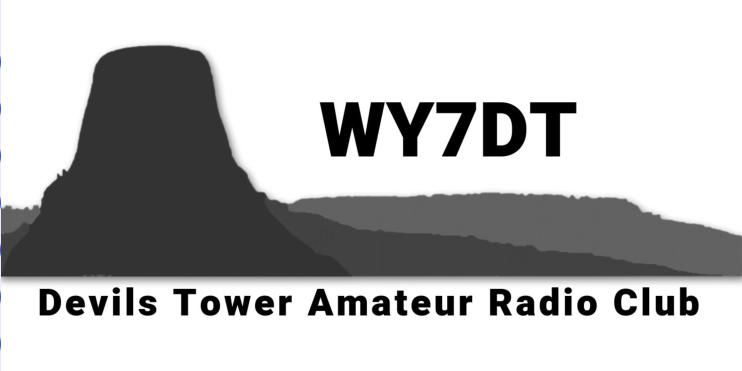
Have you been licensed for 10 or more years and
now it’s time to renew your license? This short
tutorial will help you navigate the FCC process for
renewing. This information is from the ARRL VEC.
License renewals are allowed at 90 days or less before a license will expire, and when
the license has expired but is still within the two-year grace period. Licenses that have
been expired for more than two years are not eligible for renewal or reinstatement.
File a renewal application online directly with the FCC using their ULS License Manager
System. Before you renew your license, you will need to create a new FCC CORES
username account and link your FCC Registration number (FRN) to this new account.
This new account is required to pay the $35 FCC application fee. As of April 2022, the
FCC charges a $35 fee to renew amateur radio licenses. If you haven’t already, see the
steps below on creating a new CORES account. After completing the renewal
application, the license manager system will automatically direct you to the CORES
system. Log in and pay the fee.
The license holder will receive an email from the FCC with a link to their official license
or, in very rare instances, an explanation for why the application was dismissed or
denied. The license link will be valid for 30 days. Print out the license or download the
license PDF to your computer.
FCC CORES new username account instructions:
1.
If you haven’t already created a CORES account, you must register a username
(your email address) and a password. Visit the FCC CORES website to set up
your account. If you don’t know your FRN, you may search for it on that web
page. You will need your FRN for the next step.
2.
Log into your new account and click the first option, ASSOCIATE USERNAME TO
FRN.
3.
Enter your FRN and comment. An example of a comment is ”Associating FRN.”
4.
Click CONTINUE.
5.
If you know your password to your FRN, enter it now. This password will likely be
different from the one used for your username account. If you do not know you
FRN password, click the CONTACT TECH SUPPORT link, which is next to the
FORGOT YOUR PASSWORD? option and underneath the SUBMIT button. Please
do not try more than twice, as you will be locked out of your account after
repeated failed attempts. You can also call the FCC at 877-480-3201 to have them
reset your password for you.
6.
Once you have completed these steps and your FRN has been associated with
your username, the site should bring you back to the main menu. Log out.
APPLY FOR YOUR LICENSE RENEWAL. File your renewal application using the FCC
ULS License Manager System and pay the $35 application fee.
Visit the FCC’s Renewal Application Checklist page. This checklist is a preparation guide to
help license holders gather the necessary information before they begin the License Renewal
process and is intended to help the amateur community navigate the ULS and CORES
systems, to file and pay for their applications.
Additional FCC ULS registration and payment instructions are located at FCC registration help
and on the FCC Knowledge Base website to help the amateur community find the appropriate
FCC resources.
Visit the ARRL website for additional information about the $35 FCC application fee.
Watch ARRL VEC Manager Maria Somma, AB1FM’s video for directions and advice on how to
renew a license online with the FCC.
For assistance, call the FCC at 877-480-3201 (Mon-Fri 8 am-6 pm ET), or submit a help request,
or reset your password on the FCC's Wireless Licensing Help Center website.
Need more help? Contact ARRL VEC at 860-594-0300 (Mon-Fri 8 am-5 pm EST) or email
VEC@arrl.org

Have you been
licensed for 10 or
more years and
now it’s time to
renew your license?
This short tutorial
will help you
navigate the FCC
process for
renewing. This
information is from
the ARRL VEC.
License renewals are allowed at 90
days or less before a license will
expire, and when the license has
expired but is still within the two-year
grace period. Licenses that have been
expired for more than two years are
not eligible for renewal or
reinstatement.
File a renewal application online
directly with the FCC using their ULS
License Manager System. Before you
renew your license, you will need to
create a new FCC CORES username
account and link your FCC
Registration number (FRN) to this new
account. This new account is required
to pay the $35 FCC application fee. As
of April 2022, the FCC charges a $35
fee to renew amateur radio licenses. If
you haven’t already, see the steps
below on creating a new CORES
account. After completing the renewal
application, the license manager
system will automatically direct you to
the CORES system. Log in and pay
the fee.
The license holder will receive an
email from the FCC with a link to their
official license or, in very rare
instances, an explanation for why the
application was dismissed or denied.
The license link will be valid for 30
days. Print out the license or
download the license PDF to your
computer.
FCC CORES new username account
instructions:
1.
If you haven’t already created a
CORES account, you must
register a username (your email
address) and a password. Visit
the FCC CORES website to set
up your account. If you don’t
know your FRN, you may search
for it on that web page. You will
need your FRN for the next step.
2.
Log into your new account and
click the first option,
ASSOCIATE USERNAME TO
FRN.
3.
Enter your FRN and comment.
An example of a comment is
”Associating FRN.”
4.
Click CONTINUE.
5.
If you know your password to
your FRN, enter it now. This
password will likely be different
from the one used for your
username account. If you do not
know you FRN password, click
the CONTACT TECH SUPPORT
link, which is next to the
FORGOT YOUR PASSWORD?
option and underneath the
SUBMIT button. Please do not
try more than twice, as you will
be locked out of your account
after repeated failed attempts.
You can also call the FCC at 877-
480-3201 to have them reset
your password for you.
6.
Once you have completed these
steps and your FRN has been
associated with your username,
the site should bring you back
to the main menu. Log out.
APPLY FOR YOUR LICENSE
RENEWAL. File your renewal
application using the FCC ULS
License Manager System and pay the
$35 application fee.
Visit the FCC’s Renewal Application
Checklist page. This checklist is a
preparation guide to help license holders
gather the necessary information before
they begin the License Renewal process
and is intended to help the amateur
community navigate the ULS and CORES
systems, to file and pay for their
applications.
Additional FCC ULS registration and
payment instructions are located at FCC
registration help and on the FCC
Knowledge Base website to help the
amateur community find the appropriate
FCC resources.
Visit the ARRL website for additional
information about the $35 FCC
application fee.
Watch ARRL VEC Manager Maria Somma,
AB1FM’s video for directions and advice
on how to renew a license online with the
FCC.
For assistance, call the FCC at 877-480-
3201 (Mon-Fri 8 am-6 pm ET), or submit a
help request, or reset your password on
the FCC's Wireless Licensing Help Center
website.
Need more help? Contact ARRL VEC at
860-594-0300 (Mon-Fri 8 am-5 pm EST) or
email VEC@arrl.org


































